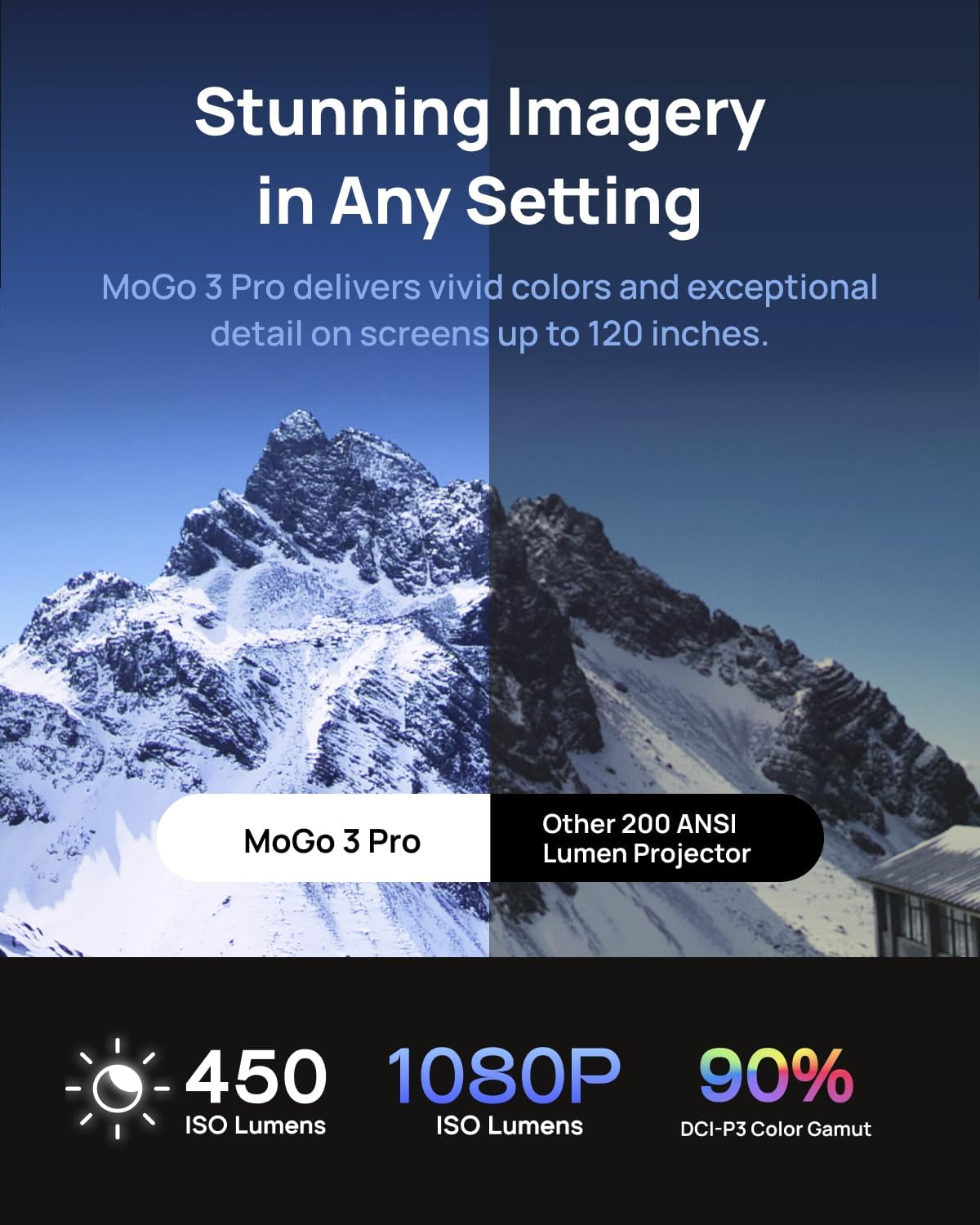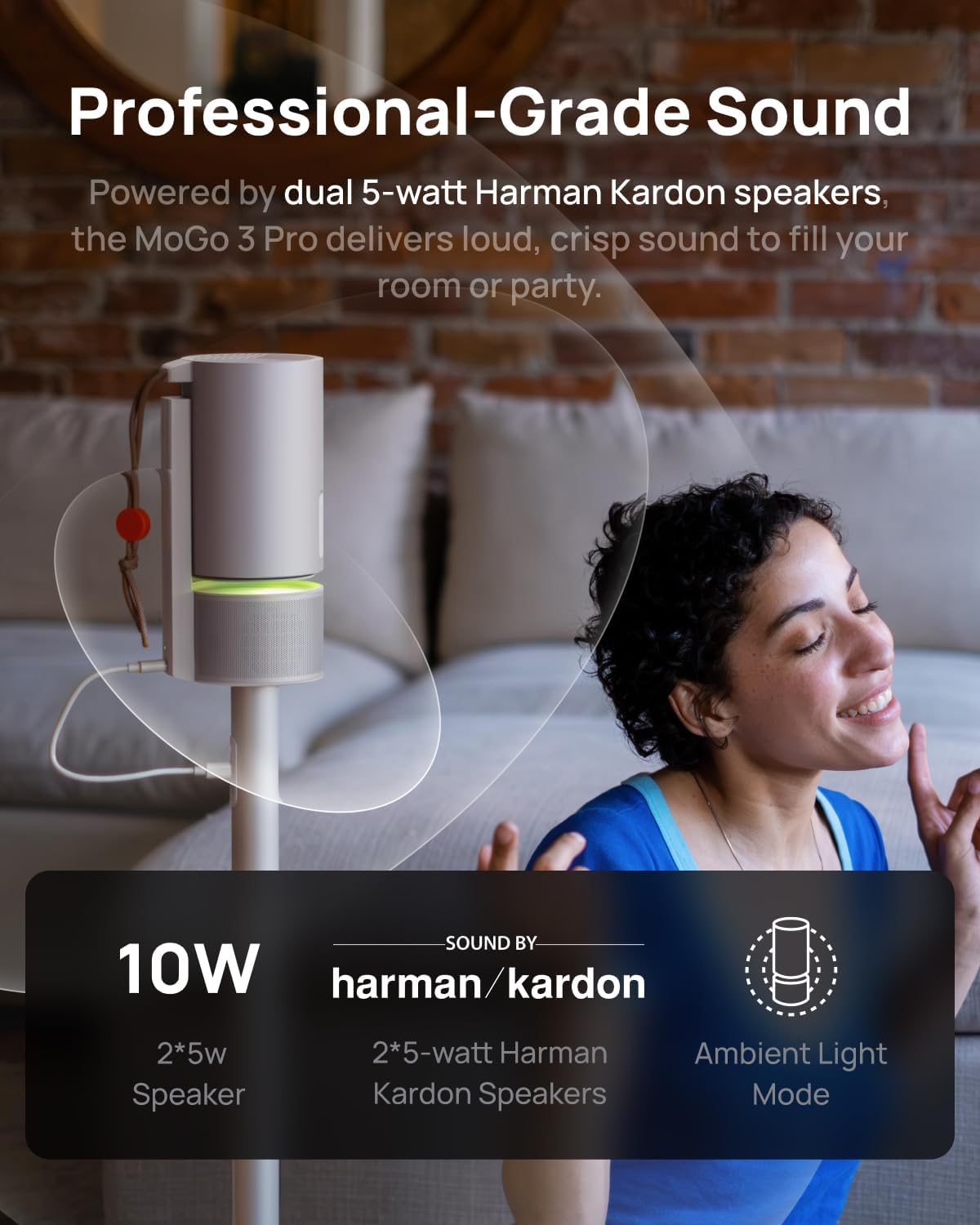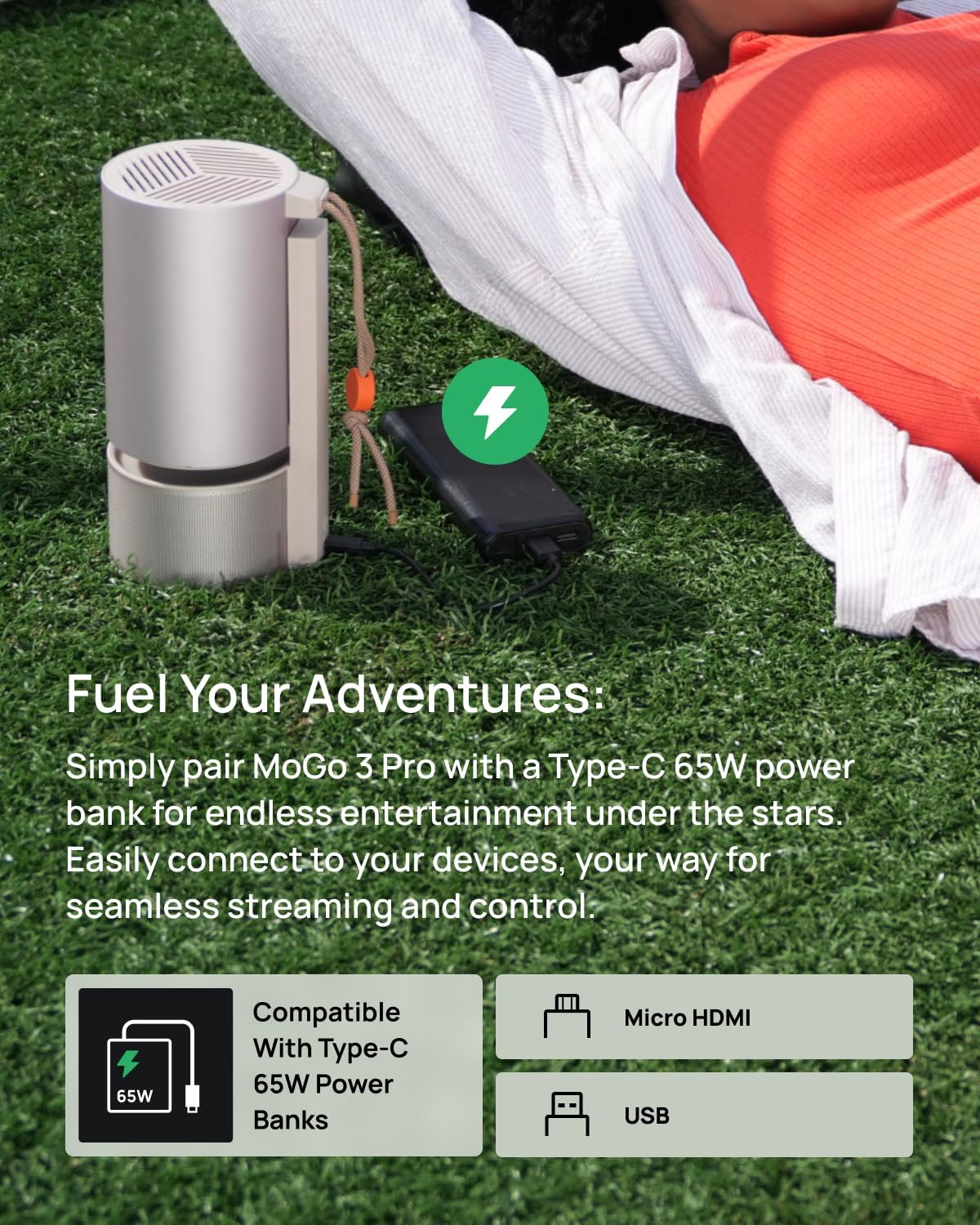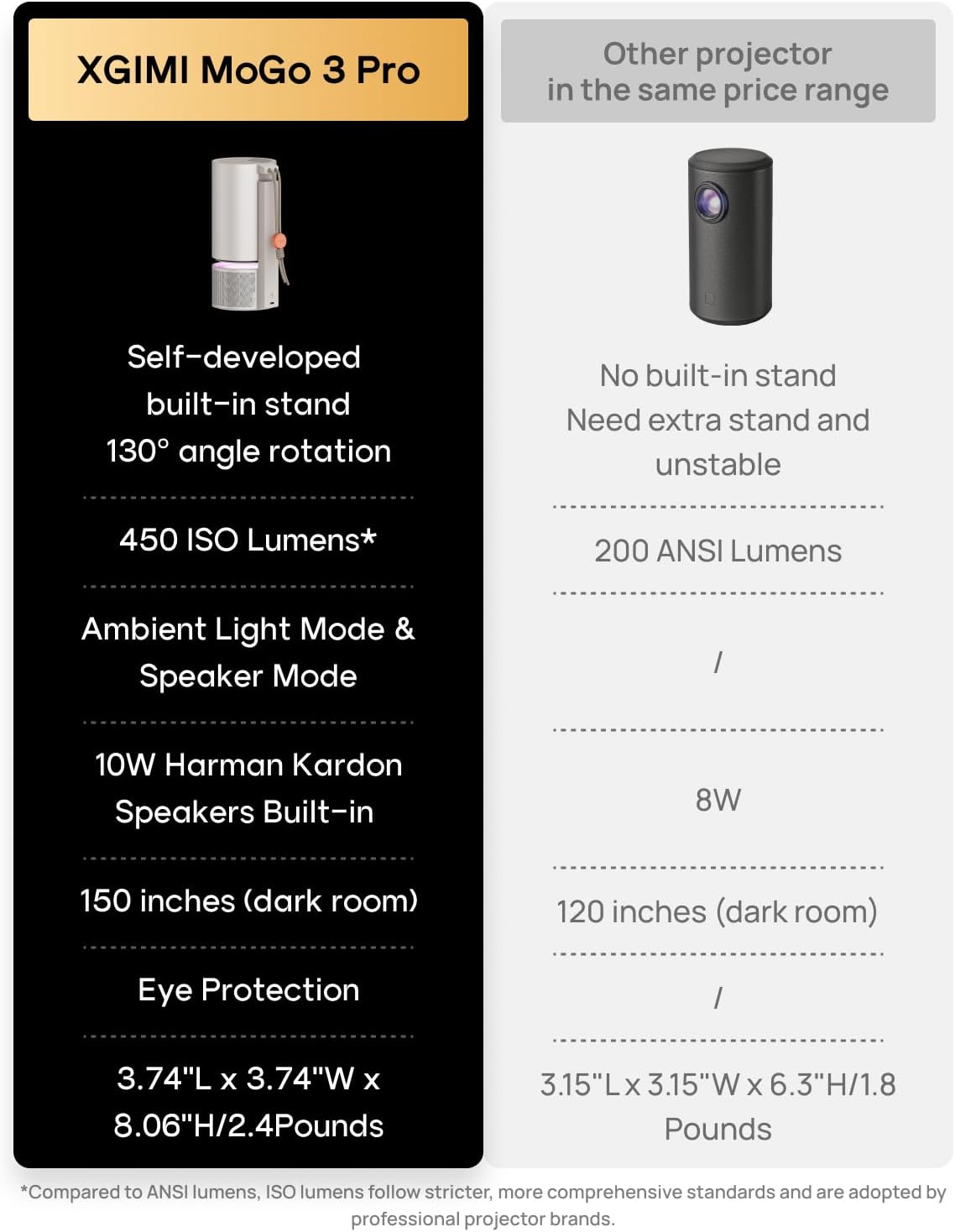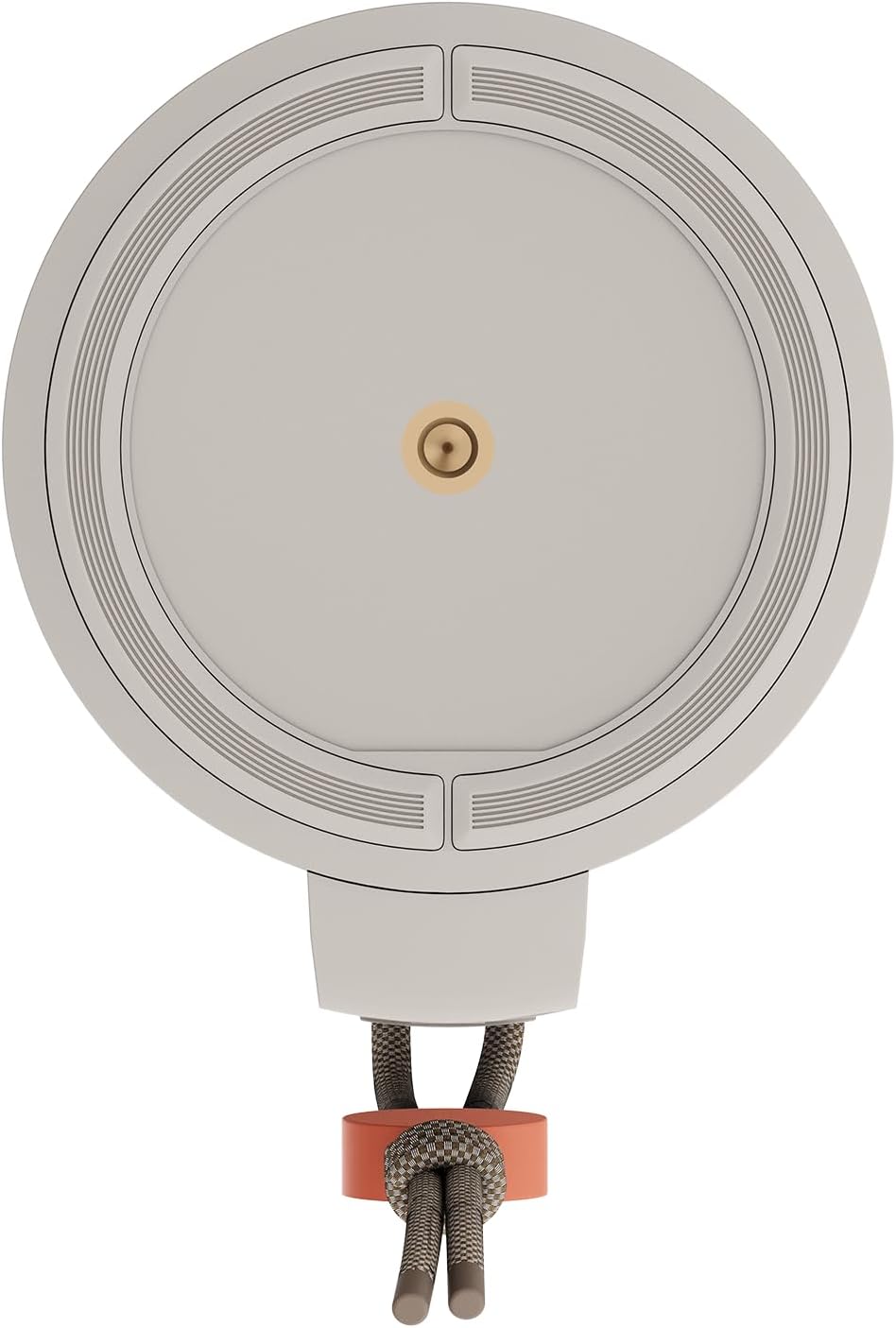Mogo 3 Pro NEW Portable Projector, Google TV with Licensed Netflix, Build-In Adjustable Stand, Mini Projector Supports Power Banks, 450 ISO Lumens, ISA 2.0, 2 X 5W Harman Kardon
Mogo 3 Pro NEW Portable Projector, Google TV with Licensed Netflix, Build-In Adjustable Stand, Mini Projector Supports Power Banks, 450 ISO Lumens, ISA 2.0, 2 X 5W Harman Kardon
Super Deals
Ends: Jul 9, 11:59 PM PT
- Stream Google TV and Netflix Favorites: Watch the hottest new shows and blockbuster hits right from MoGo 3 Pro. No installation hassles – just turn on and access 10,000+ apps and 800+ free channels.
- Stunning Imagery in Any Setting: Experience vibrant, TV-quality visuals anywhere. Featuring 450 ISO Lumens brightness, 90% DCI-P3 color gamut, and 1080P resolution, MoGo 3 Pro delivers vivid colors and exceptional detail on screens up to 120 inches.
- Flexibility Meets Easy Usage: With a 130° built-in stand and ISA 2.0, MoGo 3 Pro can project an automatically adjusted, perfectly aligned image. Enjoy stability and uninterrupted viewing with the metal slide rail, which also protects the lens when not in use.
- Music Speaks Volumes: Powered by dual 5-watt Harman Kardon speakers, the MoGo 3 Pro delivers loud, crisp sound to fill your room or party. Use it as just a speaker, or pair it with Ambient Light Mode for a fun, pulsating addition to any setting.
- Fuel Your Adventures: Connect MoGo 3 Pro to a Type-C 65W power bank for endless entertainment under the stars. MoGo 3 Pro is also equipped with multiple input ports for seamless connectivity.
- *To enhance Bluetooth connectivity, firmware updates have been automatically enabled for MoGo 3 Pro at startup.
Product description
hero-video
Merchant Video-
ISA 2.0 Technology: Place, Point, and Play
Place your MoGo 3 Pro at any angle for an automatically-adjusted, perfectly-aligned image. MoGo 3 Pro also features a custom-developed ToF module, which instantly corrects the projection for perfect alignment and sharp focus. Just set it down and enjoy.
The video showcases the product in use.The video guides you through product setup.The video compares multiple products.The video shows the product being unpacked.video
Merchant Video -
Advanced Eye Protection
Thanks to its smart ToF sensors, the MoGo 3 Pro knows when someone has walked in front of it and temporarily dims the projector light, ensuring everyone stays comfortable and safe.
The video showcases the product in use.The video guides you through product setup.The video compares multiple products.The video shows the product being unpacked.video
Merchant Video -
Intelligent Screen Alignment
Just the right fit. When using a projector screen, MoGo 3 Pro detects its edges and automatically aligns the image to your screen, making setup a breeze.
The video showcases the product in use.The video guides you through product setup.The video compares multiple products.The video shows the product being unpacked.video
Merchant Video -
Auto Focus in Seconds
Beat the blur. MoGo 3 Pro instantly matches its image to your surface or screen, delivering sharp focus from the get-go.
The video showcases the product in use.The video guides you through product setup.The video compares multiple products.The video shows the product being unpacked.video
Merchant Video -
Uninterrupted Auto Keystone Correction
Perfectly rectangular. No matter the placement angle, the MoGo 3 Pro automatically corrects the image keystone without you needing to touch a single setting.
The video showcases the product in use.The video guides you through product setup.The video compares multiple products.The video shows the product being unpacked.video
Merchant Video -
Intelligent Obstacle Avoidance
Never miss a moment. MoGo 3 Pro smartly scales its display around sockets, picture frames, and plants, ensuring a flawless, unobstructed viewing experience.
The video showcases the product in use.The video guides you through product setup.The video compares multiple products.The video shows the product being unpacked.video
Merchant Video
-
How to screen-mirror iOS devices to MoGo 3 Pro?
1. Please install "MagiCast" app from Google Play Store or Desktop Launcher app.
2. Start "MagiCast" on XGIMI MoGo 3 Pro.
3. Open "Cast Screen" in any iPhone/iPad/MacBook and make sure its under the same WiFi signal with the projector.
-
How to cast media sources from iPhone/iPad/Android phones/pad to MoGo 3 Pro via Google Cast?
Open the media apps on the external devices and search for MoGo 3 Pro to connet via GoogleCast Built-in feature.
-
How do l enable automatic focus on the MoGo 3 Pro?
1. Press the "Focus" button on the XGIMI remote control to focus the image automatically;
2. Go to "All Settings" -- "Projector" -- "Focus" -- "Focus Settings" -- "Auto Focus on Startup-on/off"; "Auto Focus upon Motion-on/off".
-
How do I focus manually with the MoGo 3 Pro?
The MoGo 3 Pro supports both automatic and manual focus.
Use the remote control focus button to focus: press and hold for manual focus. Use the left and right buttons of the D-pad for manualfocus.
-
What is the MoGo 3 Pro's projection size and throw ratio?
The MoGo 3 Pro projects up to 200 inches, which meets various projection requirements.
For the best viewing experience, we recommend using a 60-120" screen size.
Throw Ratio: 1.2:1
Aspect Ratio: 16:9
We offer fast and reliable shipping to customers across the globe. Here are the details you need to know:
Shipping Destinations: We ship to most countries worldwide. Please check the shipping options during checkout for availability in your area.
Shipping Times: Your order will be processed within 2-5 business days.
Shipping Costs: We provide competitive shipping rates based on your location and the weight of your order. The exact shipping cost will be calculated during checkout.
Your satisfaction is our priority, and we want you to be completely happy with the products. If you're not satisfied for any reason, our return policy ensures a hassle-free experience:
Return: You may initiate a return within 30 days of receiving your order. To be eligible for a return, the product must be unused, in its original packaging, and in the same condition as when you received it.
Refund Once we receive and inspect the returned product, we will process your refund within 5 business days. Refunds will be issued to the original payment method used for the purchase.
Payment & Safety
Ensure secure transactions and peace of mind with our trusted payment methods. Your safety is our priority, we employ advanced security measures to protect your personal information and sensitive data.
Do you need more details? Visit our FAQ's or Contact us
Super Deals
Ends: Jul 9, 11:59 PM PT
Couldn't load pickup availability
- Stream Google TV and Netflix Favorites: Watch the hottest new shows and blockbuster hits right from MoGo 3 Pro. No installation hassles – just turn on and access 10,000+ apps and 800+ free channels.
- Stunning Imagery in Any Setting: Experience vibrant, TV-quality visuals anywhere. Featuring 450 ISO Lumens brightness, 90% DCI-P3 color gamut, and 1080P resolution, MoGo 3 Pro delivers vivid colors and exceptional detail on screens up to 120 inches.
- Flexibility Meets Easy Usage: With a 130° built-in stand and ISA 2.0, MoGo 3 Pro can project an automatically adjusted, perfectly aligned image. Enjoy stability and uninterrupted viewing with the metal slide rail, which also protects the lens when not in use.
- Music Speaks Volumes: Powered by dual 5-watt Harman Kardon speakers, the MoGo 3 Pro delivers loud, crisp sound to fill your room or party. Use it as just a speaker, or pair it with Ambient Light Mode for a fun, pulsating addition to any setting.
- Fuel Your Adventures: Connect MoGo 3 Pro to a Type-C 65W power bank for endless entertainment under the stars. MoGo 3 Pro is also equipped with multiple input ports for seamless connectivity.
- *To enhance Bluetooth connectivity, firmware updates have been automatically enabled for MoGo 3 Pro at startup.
Product description
hero-video
Merchant Video-
ISA 2.0 Technology: Place, Point, and Play
Place your MoGo 3 Pro at any angle for an automatically-adjusted, perfectly-aligned image. MoGo 3 Pro also features a custom-developed ToF module, which instantly corrects the projection for perfect alignment and sharp focus. Just set it down and enjoy.
The video showcases the product in use.The video guides you through product setup.The video compares multiple products.The video shows the product being unpacked.video
Merchant Video -
Advanced Eye Protection
Thanks to its smart ToF sensors, the MoGo 3 Pro knows when someone has walked in front of it and temporarily dims the projector light, ensuring everyone stays comfortable and safe.
The video showcases the product in use.The video guides you through product setup.The video compares multiple products.The video shows the product being unpacked.video
Merchant Video -
Intelligent Screen Alignment
Just the right fit. When using a projector screen, MoGo 3 Pro detects its edges and automatically aligns the image to your screen, making setup a breeze.
The video showcases the product in use.The video guides you through product setup.The video compares multiple products.The video shows the product being unpacked.video
Merchant Video -
Auto Focus in Seconds
Beat the blur. MoGo 3 Pro instantly matches its image to your surface or screen, delivering sharp focus from the get-go.
The video showcases the product in use.The video guides you through product setup.The video compares multiple products.The video shows the product being unpacked.video
Merchant Video -
Uninterrupted Auto Keystone Correction
Perfectly rectangular. No matter the placement angle, the MoGo 3 Pro automatically corrects the image keystone without you needing to touch a single setting.
The video showcases the product in use.The video guides you through product setup.The video compares multiple products.The video shows the product being unpacked.video
Merchant Video -
Intelligent Obstacle Avoidance
Never miss a moment. MoGo 3 Pro smartly scales its display around sockets, picture frames, and plants, ensuring a flawless, unobstructed viewing experience.
The video showcases the product in use.The video guides you through product setup.The video compares multiple products.The video shows the product being unpacked.video
Merchant Video
-
How to screen-mirror iOS devices to MoGo 3 Pro?
1. Please install "MagiCast" app from Google Play Store or Desktop Launcher app.
2. Start "MagiCast" on XGIMI MoGo 3 Pro.
3. Open "Cast Screen" in any iPhone/iPad/MacBook and make sure its under the same WiFi signal with the projector.
-
How to cast media sources from iPhone/iPad/Android phones/pad to MoGo 3 Pro via Google Cast?
Open the media apps on the external devices and search for MoGo 3 Pro to connet via GoogleCast Built-in feature.
-
How do l enable automatic focus on the MoGo 3 Pro?
1. Press the "Focus" button on the XGIMI remote control to focus the image automatically;
2. Go to "All Settings" -- "Projector" -- "Focus" -- "Focus Settings" -- "Auto Focus on Startup-on/off"; "Auto Focus upon Motion-on/off".
-
How do I focus manually with the MoGo 3 Pro?
The MoGo 3 Pro supports both automatic and manual focus.
Use the remote control focus button to focus: press and hold for manual focus. Use the left and right buttons of the D-pad for manualfocus.
-
What is the MoGo 3 Pro's projection size and throw ratio?
The MoGo 3 Pro projects up to 200 inches, which meets various projection requirements.
For the best viewing experience, we recommend using a 60-120" screen size.
Throw Ratio: 1.2:1
Aspect Ratio: 16:9
We offer fast and reliable shipping to customers across the globe. Here are the details you need to know:
Shipping Destinations: We ship to most countries worldwide. Please check the shipping options during checkout for availability in your area.
Shipping Times: Your order will be processed within 2-5 business days.
Shipping Costs: We provide competitive shipping rates based on your location and the weight of your order. The exact shipping cost will be calculated during checkout.
Your satisfaction is our priority, and we want you to be completely happy with the products. If you're not satisfied for any reason, our return policy ensures a hassle-free experience:
Return: You may initiate a return within 30 days of receiving your order. To be eligible for a return, the product must be unused, in its original packaging, and in the same condition as when you received it.
Refund Once we receive and inspect the returned product, we will process your refund within 5 business days. Refunds will be issued to the original payment method used for the purchase.
Payment & Safety
Ensure secure transactions and peace of mind with our trusted payment methods. Your safety is our priority, we employ advanced security measures to protect your personal information and sensitive data.
Do you need more details? Visit our FAQ's or Contact us